In the digital age, designing your dream kitchen can be just a few taps away. With a plethora of apps available, translating your vision into a visual reality has never been easier or more accessible.
Forget the stress of hiring expensive designers or poring over complicated blueprints. Whether you're planning a full remodel or a simple layout tweak, free kitchen design tools can be a game changer. Explore the functionalities of different apps and discover how they can help you visualize the space you've always wanted.
- Why Use Kitchen Design Apps?
- Top Free Kitchen Design Apps
- Features to Look For
- Tips for Effective Use
Why Use Kitchen Design Apps?
In recent years, kitchen design apps have become an indispensable tool for homeowners and renovators alike. They offer a unique way to visualize your dream space without committing to costly renovations or consulting professional designers from the get-go. The sheer creativity and flexibility offered by these apps can turn what might be a daunting task into an engaging and inspiring journey. Imagine being able to rearrange cabinets, choose the perfect backsplash, or adjust your layout with a simple swipe on your device. This technology brings a meaningfully enhanced layer to the home-improvement process, allowing you to experiment and explore countless options long before actual construction begins.
The practical advantages are considerable—it is not just about playing with aesthetics. These apps provide precision and attention to detail, presenting high-quality renderings that would rival those produced in professional design studios. Many programs employ a 3D modeling function, which can give life to your flat blueprints, offering you a real sense of depth and space in your planned kitchen. Whether you are harmonizing color schemes, selecting the ideal **cabinet styles**, or even experimenting with new **countertops**, this capability is crucial. It empowers you to try different materials and textures, ensuring your choices work together harmoniously and meet your needs.
Moreover, kitchen design apps can be a tool for winning insights into ergonomics and space optimization. They allow you to manipulate and arrange your kitchen layout to identify the most efficient workflow and spacing arrangements. Understanding the potential of these digital helpers brings us to a significant point; they are not merely about aesthetic leisure; they are powerful educational tools. They can help turn a novice into a savvy planner with lessons on spatial orientation and functional organization. Some programs even feature augmented reality technology, providing an almost real-world preview of your kitchen directly in your home setting.
Many industry leaders recognize the benefits of these **design tools**. A spokesperson from Houzz once said, “Digital tools give users the ability to design with both the heart and the mind, revolutionizing traditional interior design practices.”
“Digital tools give users the ability to design with both the heart and the mind, revolutionizing traditional interior design practices.” - HouzzThese apps not only cater to the visual whims and creative endeavors of the user but also aid in logistics, helping source materials and estimating costs. They often include direct links to suppliers, giving you an edge in identifying realistic budget and timing constraints early in the process.
An additional benefit lies in the app's power to make tedious tasks enjoyable and approachable. Designing a kitchen often requires patience and foresight, especially when balancing functionality with personal style. With free **design tools** at your disposal, many of these potential stress points can be alleviated. Engaging your family in the design using these apps can be fun and collaborative, inviting input while building collective excitement for the outcome.
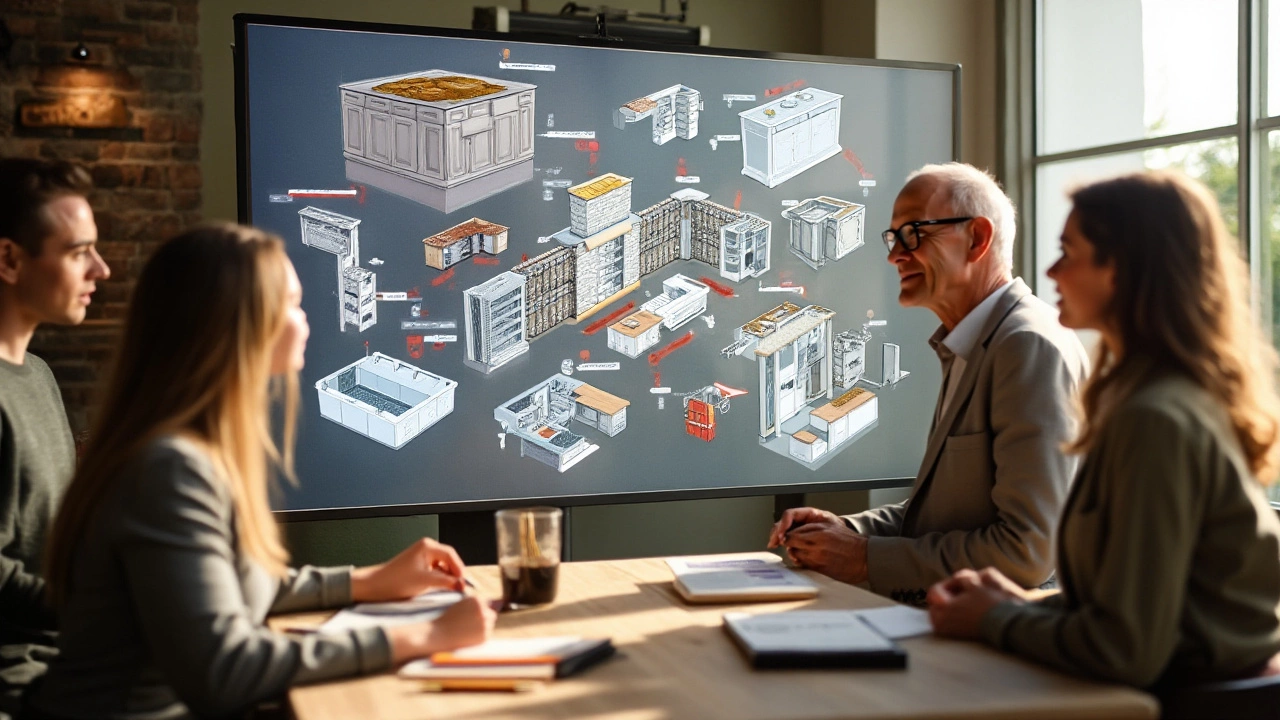
Top Free Kitchen Design Apps
Designing your kitchen with apps is exhilarating, as technology brings dreams to reality in ways we once only imagined. The convenience of using your smartphone or tablet makes it accessible for everyone, be it a seasoned designer or a homeowner looking to redesign their space. There are several standout kitchen design apps that offer incredible features free of charge. Let's delve into some of these standout choices that can help you visualize and plan your dream kitchen design without spending a penny.
First up, we have the widely popular "HomeByMe". Known for its user-friendly interface and powerful 3D design platform, this app allows users to bring dreams to life before possibly committing to any physical change. With HomeByMe, you can create detailed layouts, experiment with different materials, and explore various cabinet combinations. The feature that truly stands out is its social aspect, allowing users to share their projects and gain feedback from friends, family, or even a community of designers. This interactive feature makes the process collaborative and more engaging.
"HomeByMe transforms abstract concepts into a palpable vision," shares interior design expert Lisa Caldwell in an interview earlier this year.
Another excellent option is IKEA's "Planner Tools," dedicated primarily to kitchen areas. This app brilliantly combines the convenience of digital planning with the accessibility of IKEA's vast catalog. Whether you're looking to redesign an entire kitchen or just add a few new elements, IKEA's app lets you try different furniture and appliances, switching and adjusting them in a 3D space. Besides offering a practical design solution, the app provides updated pricing, ensuring that your dream kitchen aligns perfectly with your budget. The integration with IKEA's product line makes it easy for users to transition from planning to purchasing, streamlining this often daunting process.
If we shift our focus towards more sophisticated experiences, the "Planner 5D" app should be on your radar. As the name suggests, it offers a highly immersive experience by allowing users to switch between 2D and 3D planning modes. The unique aspect of Planner 5D is its ability to let tech-savvy users employ different textures and styles, helping them visualize how the kitchen fits into the existing home style. Those who use the app appreciate the realistic rendering and photorealistic images it generates. Additionally, with a comprehensive library, Planner 5D makes it simple to experiment with design tools until you find the perfect combination.
"Roomstyler 3D Home Planner" is another fantastic free tool that deserves mention. With this app, users have the flexibility to drag and drop furniture and appliances into diverse layouts. It provides inspirational room templates, making it particularly useful for individuals who often struggle to start projects from scratch. The app's remarkable aspect is its extensive community gallery, where you can explore thousands of designs shared by other users, offering endless inspiration. The beauty of Roomstyler lies in its vast set of tools available at your fingertips, encouraging you to explore and experiment.
These apps demonstrate the marvel of modern technology intersecting with creativity. They transform the often overwhelming task of remodeling into a fun, engaging, and inspiring activity. The choice of app largely depends on personal preference, the scale of your project, and a willingness to explore features. These home improvement tools are designed to empower individuals, giving them control over their kitchen transformations in ways we couldn't imagine a few decades ago.

Features to Look For
When it comes to selecting a kitchen design app, not all are created equal. One of the primary features to consider is the ability to visualize in 3D. This is crucial as it allows you to see your kitchen project as it might appear in reality. A 3D view offers a more comprehensive understanding of space, lighting, and texture, giving a genuine feel for the potential outcome. Some apps allow you to walk through your kitchen virtually, which is particularly handy for spotting potential issues or areas for improvement before any construction begins.
Ease of use is another critical aspect. The best apps possess intuitive interfaces that make designing accessible even for individuals who are not tech-savvy. Look for applications with user-friendly drag-and-drop features, which can make arranging kitchen elements like cabinets and appliances an absolute breeze. These features often come with a robust library of items that includes different styles, colors, and materials, allowing for a highly customizable plan tailored to your exact preferences.
Make sure the app includes an option for realistic rendering, which helps bridge the gap between idea and reality. This means assessing how precisely the tool depicts the textures and colors of various elements. Some apps, for instance, provide a delightful palette of hues and materials that mimic actual surface conditions you might find in modern interiors. According to Home Design Institute, “A good app serves as a virtual reality simulation of your project, helping users make informed decisions.” Such realism can prevent costly mistakes, ensuring that what you envision aligns with the final product.
Integration and compatibility planning are worth consideration. Many apps now offer compatibility with different devices and platforms—such as desktops, tablets, or smartphones—ensuring that you can work on your project whenever, wherever. This flexibility is particularly beneficial if multiple people are involved in the decision-making process, as it allows for seamless collaboration and sharing. Moreover, certain apps sync automatically with your home’s smart devices, enabling a futuristic approach to home improvement that other methods cannot match.
Cost estimation features can be crucial, especially if you are budgeting your renovation project. Some applications include built-in cost calculators that give you a rough estimate of the expenses based on your current design. These calculators often consider factors like materials used, size of the area, and complexity of the design plan. By employing such features, homeowners can manage their financial resources more efficiently, avoiding any unpleasant surprises down the road.
Lastly, community support and resource availability should not be overlooked. Apps that foster an active user community can be of massive help. Reviews and shared designs provide inspiration and practical guidance that may spark new ideas or offer solutions to problems you hadn’t considered. Additionally, an app with access to professional advice, via forums or direct consultations, greatly enhances its utility, providing expert input to refine your design tools. Whether through user-contributed templates or expert-endorsed tips, the power of community can be game-changing.

Tips for Effective Use
Utilizing free apps for kitchen design can significantly streamline your renovation process, but achieving the best results requires more than just a quick download and dive in. Start by setting clear priorities for your kitchen remodel. Whether you desire more storage, better workflow, or a style upgrade, understanding your primary goals will guide how you use the app's features. This clarity will not only help you choose the right app but also ensure that your design aligns with your functional and aesthetic desires. Before getting too deep into the details, take measurements of your kitchen space, noting down everything from wall lengths to window placements, as these are critical for accurate design planning within the app. Many apps allow you to input precise dimensions to create a realistic floor plan, which helps in visualizing real-world constraints and possibilities.
Once you've set your priorities and gathered key data, choose the app that best matches your specific needs. Careful selection matters because each app offers unique tools. Some excel at detailed 3D modeling, while others might have more user-friendly interfaces for easy drag-and-drop layouts. Explore tested apps like SketchUp and HomeByMe, both of which have strong reputations in the home design community. According to a testimonial shared in a design forum, "HomeByMe provided a delightful experience with its easy interface and lifelike 3D renders." With the right app in hand, you can experiment with layouts, cabinetry, and countertop options, adjusting as needed.
When you embark on designing with the app, keep your budget in mind. It’s easy to get carried away with premium features or top-of-the-line appliances that the app might suggest. Use the app to create a mood board or a color palette that reflects your taste without breaking your budget. Establish a list of must-haves versus nice-to-haves, which will simplify decision-making as you explore various options. Some applications incorporate pricing tools to provide a rough estimate of your potential spend—a useful factor to keep plans realistic. Maintaining discipline throughout this process ensures that your final design isn't just a dream but an achievable project.
It’s also essential to continuously seek inspiration and stay updated with current trends while using the app. Many platforms offer galleries or community forums where other users share their designs and ideas. Engaging with these communities can provide fresh perspectives, allowing you to explore unexpected style combinations or innovative spatial solutions. Having these insights and an app on hand can bring about surprising results, sometimes leading to a kitchen that even surpasses your initial expectations. Don’t hesitate to explore and iteratively refine your designs until you feel satisfied with the blend of functionality and flair.
"A well-thought-out kitchen remodel requires embracing both creativity and practicality. Apps are your co-designers, not just tools," says renowned interior designer Sarah Whitfield, addressing the balance across aesthetic and utility in kitchen designs.
 EN
EN
 HR
HR
 AR
AR

